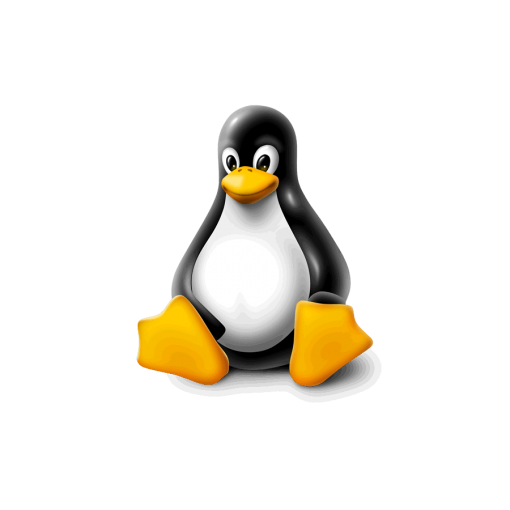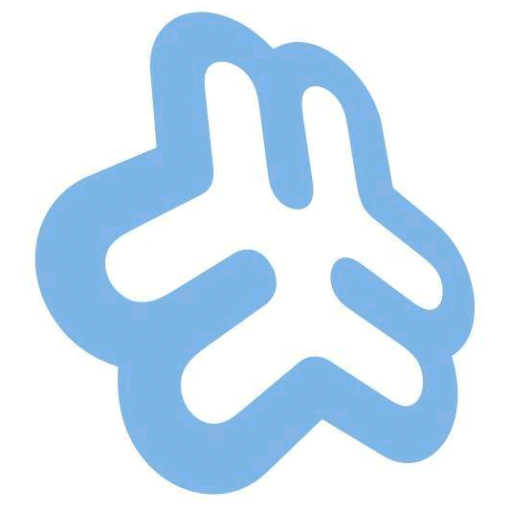When it comes to setting up our own servers, there’s a lot to learn and it’s often easy to forget the things we learned in the beginning. That’s where Google, or keeping a handy blog, is a great way of keeping our Top Tech Tips to hand.
When it comes to setting up our own servers, there’s a lot to learn and it’s often easy to forget the things we learned in the beginning. That’s where Google, or keeping a handy blog, is a great way of keeping our Top Tech Tips to hand.
These Top Tech Tips are some of the things we’ve used when setting up our Cloud VPS servers running Webmin on top of Centos 7.
Creating a new users is essential if you want to avoid always logging in as root (best avoided for security and so you don’t risk damaging your system).
To create a new user in Linux, at the command line enter:
– where ‘newuser’ is the username you want to create.
To check that the new user has been created successfully:
The last line should read:
You can set the new user’s password with:
and then enter your chosen password.
Job done!